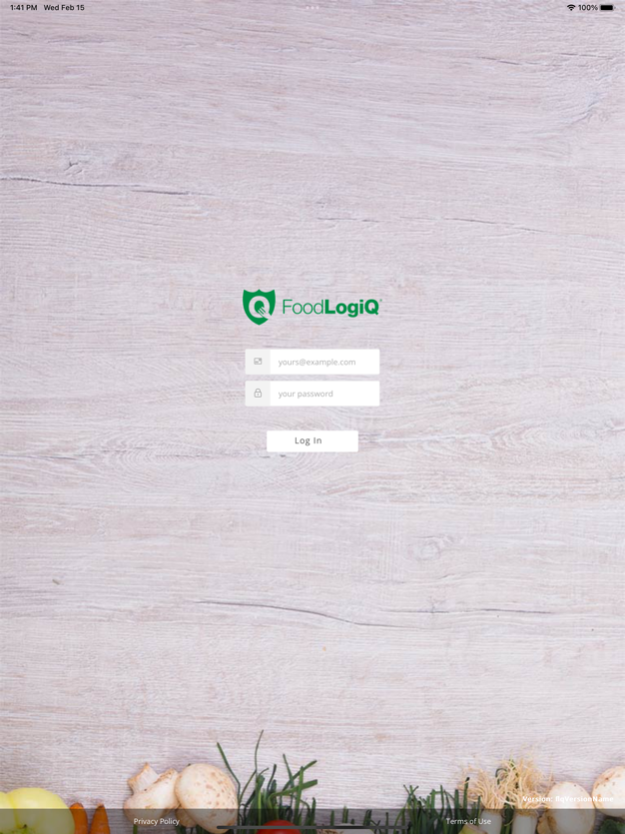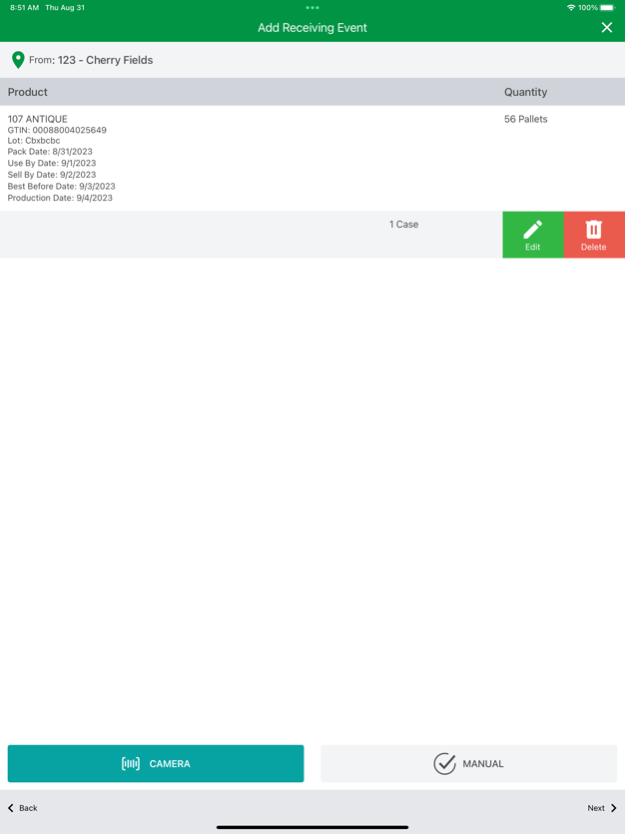FoodLogiQ Connect 2.5.0
Continue to app
Free Version
Publisher Description
Help maintain your food safety and quality standards as well as traceability compliance across your supply chain with the FoodLogiQ Connect mobile app. Built upon the FoodLogiQ Connect platform, this app will help you:
- Submit critical tracking event data to ensure FSMA 204 and traceability compliance
- Conduct supplier and facility audits on site via any mobile device
- Gather quality incident data including photos and additional data
- Manage your food safety standards as well as GFSI-recognized global standards, such as FSSC 22000, SQF or BRC
About FoodLogiQ Connect:
FoodLogiQ Connect is the most comprehensive, data-driven software solution enabling supplier management, food safety compliance, quality incident management, recall management and whole chain traceability – all on a single platform built exclusively for the food industry. To meet mounting regulatory requirements and consumer demands for transparency, food companies are leveraging FoodLogiQ Connect to achieve end-to-end traceability for their supply chain, validate supplier compliance with food safety and sustainability standards, and act with confidence in the event of a food safety or quality issue.
Sep 1, 2023
Version 2.5.0
• Added translations for German and French languages.
• Resolved an issue when editing incidents that utilize the distributor field.
About FoodLogiQ Connect
FoodLogiQ Connect is a free app for iOS published in the Office Suites & Tools list of apps, part of Business.
The company that develops FoodLogiQ Connect is FoodLogiQ. The latest version released by its developer is 2.5.0.
To install FoodLogiQ Connect on your iOS device, just click the green Continue To App button above to start the installation process. The app is listed on our website since 2023-09-01 and was downloaded 0 times. We have already checked if the download link is safe, however for your own protection we recommend that you scan the downloaded app with your antivirus. Your antivirus may detect the FoodLogiQ Connect as malware if the download link is broken.
How to install FoodLogiQ Connect on your iOS device:
- Click on the Continue To App button on our website. This will redirect you to the App Store.
- Once the FoodLogiQ Connect is shown in the iTunes listing of your iOS device, you can start its download and installation. Tap on the GET button to the right of the app to start downloading it.
- If you are not logged-in the iOS appstore app, you'll be prompted for your your Apple ID and/or password.
- After FoodLogiQ Connect is downloaded, you'll see an INSTALL button to the right. Tap on it to start the actual installation of the iOS app.
- Once installation is finished you can tap on the OPEN button to start it. Its icon will also be added to your device home screen.